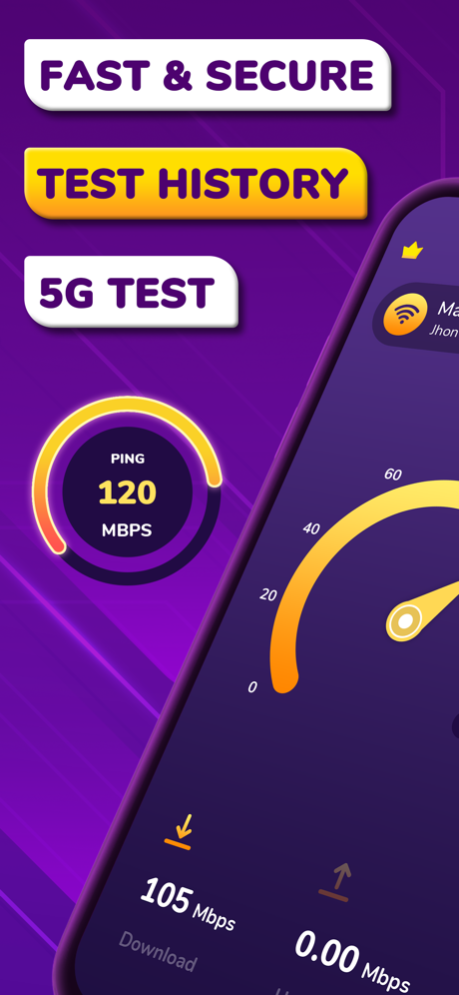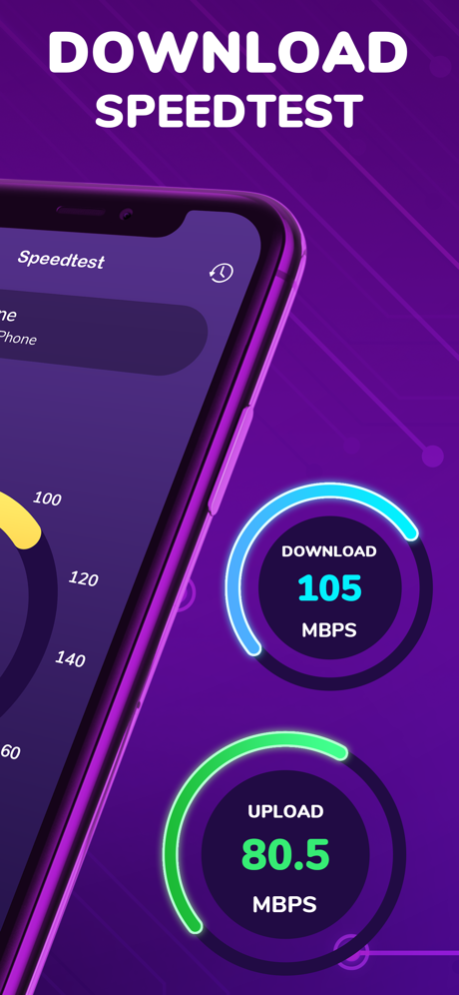Internet Speed Test & Analyzer 1.1
Free Version
Publisher Description
Use Speedtest to test your internet speed and check your WIFI speed & network performance!
Check your Internet speed within 20 seconds. WiFi Internet Speed Test tool allows you to check your ISP connection speed online fast for broadband WiFi on iOS devices. The network analyzer helps you decide if you need more speed. Check your mobile 4G/LTE 5G speed, quality, jitter, and ping. Measure more than download and upload speed. Speed checker can be used either as an internet speed meter for your cellular networks like 5G, LTE, 4G, 3G or a wifi analyzer to perform a wifi speed check for wifi hotspots. Performing an internet speed test works on 4G, 5G, DSL, ADSL, broadband or fiber.
Fast internet speed tester is a fully-featured mobile connectivity and network signal speed test tool. Troubleshoot the speed you were promised. It's also a wifi analyzer that could help you test wifi connection. Keep tracking of your net speed in your result history, including download and upload speed, network name and date.
Features
- Ping test: network delays test between device and internet
- Jitter test: variation of the network delays
- Download test - how fast you can get data from the internet
- Upload test - how fast you can send data to the internet
- Download and upload speed and latency (ping)
- WiFi speed test: Analyze the internet speed of your WiFi hotspot, your net, and ISP
- IP & ISP address display
- Realtime graph show connection consistency
- Ping & DNS Speed analyzer
- Find the quickest DNS servers or fastest game servers
- Supported spectrum bands - 2.4GHz, 5GHz and 6GHz
UNLIMITED PREMIUM SUBSCRIPTION
Subscriptions are weekly, monthly and annual**
Payment will be charged to iTunes account at confirmation of purchase
Subscription automatically renews unless auto-renew is turned off at least 24-hours prior to the end of the current billing period
** Subscription amounts are equal to the value that the "Apple's App Store Matrix" determines to be the equivalent of the subscription price of your local currency in $USD.
Terms of Use: https://sites.google.com/view/appsnature-terms/home
Privacy Policy: https://sites.google.com/view/kartum/home
Apr 22, 2022
Version 1.1
- UI improvements
- Bug fixes
About Internet Speed Test & Analyzer
Internet Speed Test & Analyzer is a free app for iOS published in the System Maintenance list of apps, part of System Utilities.
The company that develops Internet Speed Test & Analyzer is Sunil Zalavadiya. The latest version released by its developer is 1.1.
To install Internet Speed Test & Analyzer on your iOS device, just click the green Continue To App button above to start the installation process. The app is listed on our website since 2022-04-22 and was downloaded 5 times. We have already checked if the download link is safe, however for your own protection we recommend that you scan the downloaded app with your antivirus. Your antivirus may detect the Internet Speed Test & Analyzer as malware if the download link is broken.
How to install Internet Speed Test & Analyzer on your iOS device:
- Click on the Continue To App button on our website. This will redirect you to the App Store.
- Once the Internet Speed Test & Analyzer is shown in the iTunes listing of your iOS device, you can start its download and installation. Tap on the GET button to the right of the app to start downloading it.
- If you are not logged-in the iOS appstore app, you'll be prompted for your your Apple ID and/or password.
- After Internet Speed Test & Analyzer is downloaded, you'll see an INSTALL button to the right. Tap on it to start the actual installation of the iOS app.
- Once installation is finished you can tap on the OPEN button to start it. Its icon will also be added to your device home screen.